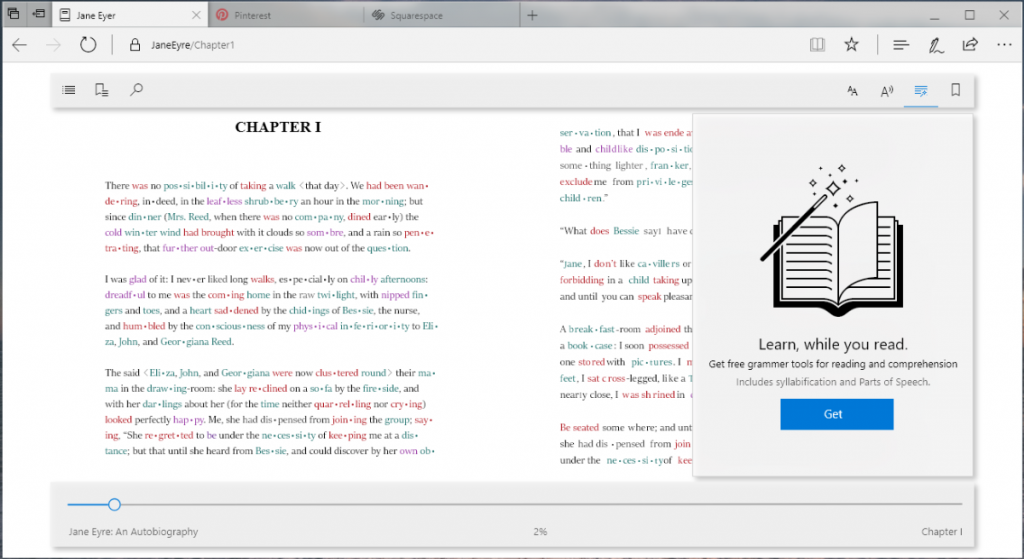Windows 10 offers a range of functions to help students independently manage their own learning including:
- Ability to edit text directly from a photograph or pdf.
- Take photos of a whiteboard or other object to save as a word doc and edit.
- An immersive reader that allow students to alter text to make it larger, change the background and spacing, identify nouns, verbs and adjectives.
- Text to speech function in a range of languages, including an option for an Australian accent.
- Easy to use speech to text function.
- Scaled back internet browser (Edge) that removes distractions and allows students to annotate on the screen.
- An increased range of options through Microsoft editor.
Microsoft are running a free professional learning session on 28 June for teachers to get hands on with some of these tools. At this session teachers will:
- see how Windows 10 and Office 365 can transform their students’ educational experience and personalise learning
- experience Learning Tools watch it improve reading comprehension
- learn how students can demonstrate their understanding using inputs other than keyboarding and text and be equipped with productivity and collaborative tools, and skills they will use throughout their lives
- navigate these tools and tailor them to their students’ individual learning needs.
| “As a teacher, I am constantly on the hunt for technology and tools that give students with additional learning needs an environment that is personalised, differentiated and yet as close to their peers’ experience as possible… With Windows 10 and Office 365, I have been able to find and use many of the accommodations that I have been looking for making consumption of materials, content creation, collaboration and organisation possible for students using the same technology and tools as their peers.” – Robin Lowell, Special Education, Science and Mathematics teacher. |
Further Reading
- Top Dyslexia Apps – Microsoft OneNote with Learning Tools
- Levelling the Playing Field with Microsoft Tools
Register for the free professional learning session.
Author: rcrellin
Senior Program Officer, Department of Education and Early Childhood Development