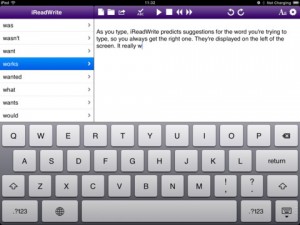Guest blogger – Carly Toister, Cheltenham Primary School
All classrooms have a diversity of student abilities. In this day and age we are well aware that digital learning is evolving at a rapid rate. Our students have ample access to digital devices, so the question is – How can we use this technology to its full potential to assist these students?
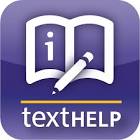 The teachers at Cheltenham Primary School have been trialling and exploring ways to use this technology to support, assist and enhance learning for our students experiencing challenges when engaging with the curriculum.
The teachers at Cheltenham Primary School have been trialling and exploring ways to use this technology to support, assist and enhance learning for our students experiencing challenges when engaging with the curriculum.
We have been using the iPad in many different capacities with these students. But one particular app that we have found most beneficial for those students experiencing challenges in reading and writing is ‘iReadWrite.’
We have been particularly impressed with iReadWrite and have seen significant improvements to students’ motivation and feelings towards writing. This app has offered a way for students to save time and overcome some of the issues they have previously encountered, such as slow note taking or unreadable handwriting, allowing them to use their time for all the things in which they are gifted e.g. creating, communicating, making connections and expressing themselves.
Some fantastic features of iReadWrite:
- Great text to speech function. Students are able to get immediate feedback and listen back to their work allowing them to check for meaning and grammatical errors. This fosters independence and reduces reliance on their teacher. It also gives students control over their learning.
- Word prediction feature – students were able to quickly grasp how to use this feature. The program predicts what a student is typing. They are able to hold down to hear the word, to check that it is the correct one and also double click for a dictionary definition. This supports and enhances vocabulary skills.
- The ability to configure students’ preference of coloured backgrounds and font size to relieve visual stress.
iReadWrite overview on YouTube
SAMR Model
Our teachers have also been exploring the SAMR model to plan, create and evaluate tasks set for these students (created by Dr Rueben Puentedura). It is a model used to measure the application of technology and its level of use, in order to improve student learning outcomes at any level. The SAMR model has completely changed the way we have created technology tasks for all students at Cheltenham Primary School. The students who previously felt challenged and at times disengaged 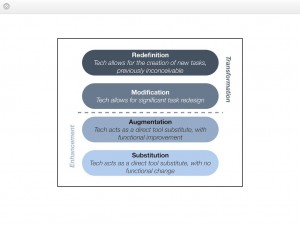 from the curriculum, are now creating movies and multimedia books on the iPad, demonstrating their knowledge in ways that have never been possible before. It is evident that students that were challenged academically are now experiencing success and students that were already successful are going places never seen before! They were not hindered by their limitations and are creating work of a higher standard. When, previously these students would have struggled to write just a small paragraph. The SAMR model is a fairly simple idea but one which has really helped us to evaluate where we are at, and what we could be achieving with our students. This model is definitely worth exploring.
from the curriculum, are now creating movies and multimedia books on the iPad, demonstrating their knowledge in ways that have never been possible before. It is evident that students that were challenged academically are now experiencing success and students that were already successful are going places never seen before! They were not hindered by their limitations and are creating work of a higher standard. When, previously these students would have struggled to write just a small paragraph. The SAMR model is a fairly simple idea but one which has really helped us to evaluate where we are at, and what we could be achieving with our students. This model is definitely worth exploring.
The SAMR Model Explained by Ruben R. Puentedura on YouTube