Our Guest blogger, Carlin Grieve, is Science Coordinator and IT Manager at Epping Secondary College
For several years I had been trying to get anything 3D into the school but faced two problems that seem to exist at most secondary schools: staff capacity and the cost of professional software. Although there are free software solutions available like Blender, GIMP, etc. the steep learning curve of these programs was too daunting for staff and trial groups of students. This was mainly due to the user interfaces (UI) being overly complex with too many buttons & options. Not only did this turn staff away from the thought of 3D at secondary schools, but also disengaged students because they didn’t get an immediate result. This created a wall I couldn’t seem to get past, with funds already allocated to other areas of the school.
However, Autodesk Inventor & Mudbox offer a tool that is easier to use with polished UI’s and design features such as basic functions at the forefront, which impacts greatly on the functionality and usability of these 3D tools. When Autodesk made their licences free for schools, this overcame the issue of funding, and also removed the risk for schools. The combination of this free licence with the free licence they already give students to continue working on skills and projects at home offered a brilliant solution.
In terms of content, a number of projects exist on the Autodesk Digital STEAM workshop with lesson plans & tutorials to help both the students and staff. At our school we also plan to create our own content. Although still in the very early stages, appropriate resources will be developed over the remainder of the year to support students and staff. Here at Epping Secondary College, we plan to use this software in the following ways:
Autodesk 3ds Max & Autodesk Mudbox
- Create custom models & animations for the Programming elective teaching Unity3D (www.unity3d.com). This replaces purchased models, and will help tie art and digital technologies curriculum together.
- Science (Other) – currently investigating how 3D Scanned objects will work in this software or if Autodesk Meshmixer still works just as well.
Autodesk Inventor
- Science Year 7/8 – Gears
- Designing gears, 3D printing the student’s gears with compatibility with the old Lego Technic sets the school has.
- Integration activity: printing Gears and describing how they work.
- Mainstream: designing gears, printing Gears, describing how they work in detail.
- Extension: designing gears with specific gear ratios, printing gears, measuring gear ratios.
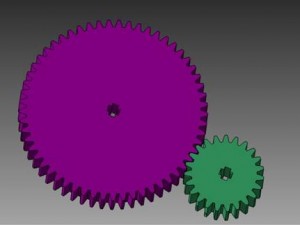
- Technology
- Draw designs of products to be made in the workshop.
Worth noting is that I have no official training when it comes to 3D modelling and CAD drawing and I am definitely no expert. I am all self-taught and access tutorials found around the web. This goes to show that no matter what your teaching method or background, anybody can be trained in this software and should make the effort to really give students the best chance they can.


