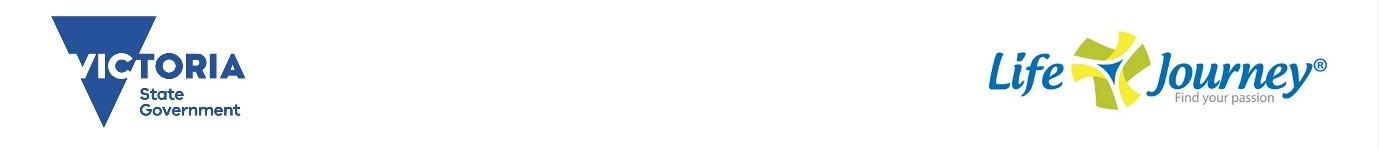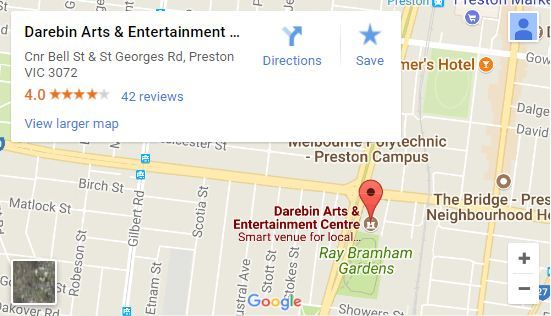The Department is currently updating its eduSTAR Secondary School Software Suite to provide Victorian government secondary schools with comprehensive, up-to-date digital tools and software to support the implementation of the Victorian Curriculum and achievement of Education State targets.
During Term 3, 2017, Victorian government secondary schools were provided with access to 20 seats (licences) of the latest version of Sibelius. These are perpetual licences (do not expire) with one year of upgrades and support provided.

Sibelius
Sibelius is considered one of the world’s foremost music composition teaching resources. It leads the market in overall software functionality and support infrastructure. Music teachers who incorporate Sibelius into their lessons are able to demonstrate music theory and composition concepts, and students are able to create their own pieces of music while developing their understanding of these concepts.
This software can be used to support the implementation of Victorian Curriculum: Arts – Music.
Sibelius software is required for creating and submitting an assessment for VCE Music Performance – Unit 2. Key skills that the unit teaches for composition is to input and edit work using digital technologies, software and equipment and for improvisation it is to record and edit the improvised performance using digital technologies, software and equipment.
Sibelius Professional Development Session Dates
*To register for an event, please email ben@futuremusic.com.au with the name of your school, the session you are attending and the name of staff attending.
*Please note: There is no cost involved to register and we can allow for up to 3 members of staff from each school to attend.
Sibelius Basics – Getting Started The Right Way
Monday 23rd October
Darebin Arts & Entertainment Centre – 4pm to 6.30pm
What To Bring
- Your laptop with Sibelius installed
- Headphones
- IMPORTANT: a full-sized computer keyboard which has a numeric keypad on the right side AND a mouse to plug into your laptop. If you don’t already have a keyboard and mouse, please buy/borrow/beg/steal them (!) for the duration of this workshop. It is imperative have these for the efficient use of Sibelius
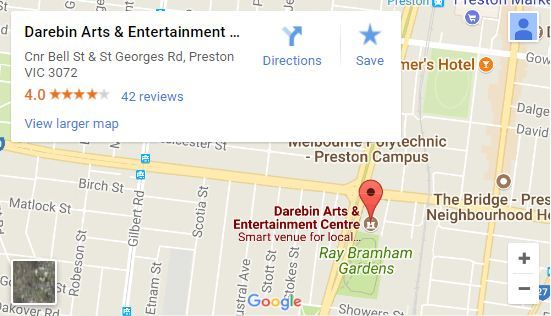
Sibelius Basics – Getting Started The Right Way
Wednesday 29th November
Mercure Ballarat Hotel and Convention Centre – 4pm to 6.30pm
What To Bring
- Your laptop with Sibelius installed
- Headphones
- IMPORTANT: a full-sized computer keyboard which has a numeric keypad on the right side AND a mouse to plug into your laptop. If you don’t already have a keyboard and mouse, please buy/borrow/beg/steal them (!) for the duration of this workshop. It is imperative have these for the efficient use of Sibelius.

Meet the presenter: Katie Wardrobe, Midnight Music
Katie Wardrobe is a music technology trainer, consultant, blogger and podcaster who is passionate about helping music teachers through her business Midnight Music (www.midnightmusic.com.au). She runs hands-on workshops, presents regularly at conferences and she offers online training and support to music teachers all over the world through her music technology professional development community – the Midnight Music Community. Katie is also the host of the Music Tech Teacher podcast.