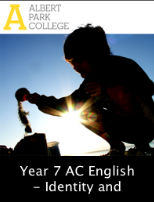One of the device choices for schools undertaking a 1-to-1 program is an iPad, using a variety of apps and the potential of bulk purchasing iBooks for students.
One of the challenges for educators has been to connect the content and the learning.
Courses developed through the Apple Course Manager are one way to do this.
Some examples of Courses created include:
Antarctica – Years 5/6 – Croydon Hills PS
Year 8 Science – Energy- Ringwood SC
Year 7 English – Albert Park College
Globally, schools are presenting and sharing their courses on iTunes U K-12 (part of the iTunes Store)
Here are some great Australian examples iTunes U Australian Curriculum collection
There are many teachers who have created courses who are not making them public and are sharing them directly via a link with their students.
This is possible but there are limitations around course numbers (max 12) or the amount of people you can share your courses with (50 people).
These limitations can be removed if teachers become affiliated with an iTunes U Campus. They can still keep their content behind the scenes but they will be able to share the link more broadly.
There are two ways that teachers can be affiliated.
A school can set up and manage their own iTunes U Campus on the iTunes U public site as these schools have done
Victorian Government schools can affiliate themselves through the
To affiliate your account, send your Apple ID to your institution’s (DET’s) iTunes U Public Site Manager administrator and request that the administrator add you as a contributor to the site at digital.learning@edumail.vic.gov.au
Teachers must:
- use their school email address eg Edumail to create their Apple ID for the courses that they develop for their students. This will allow us to identify you as teachers for the campus and It also keeps a teacher’s professional content separate from their personal content. (Always a good idea)
- ensure that they respect the copyright of others when creating their course. See: http://www.smartcopying.edu.au/information-sheets/schools
For further help go to https://help.apple.com/itunesu/instructor/#/